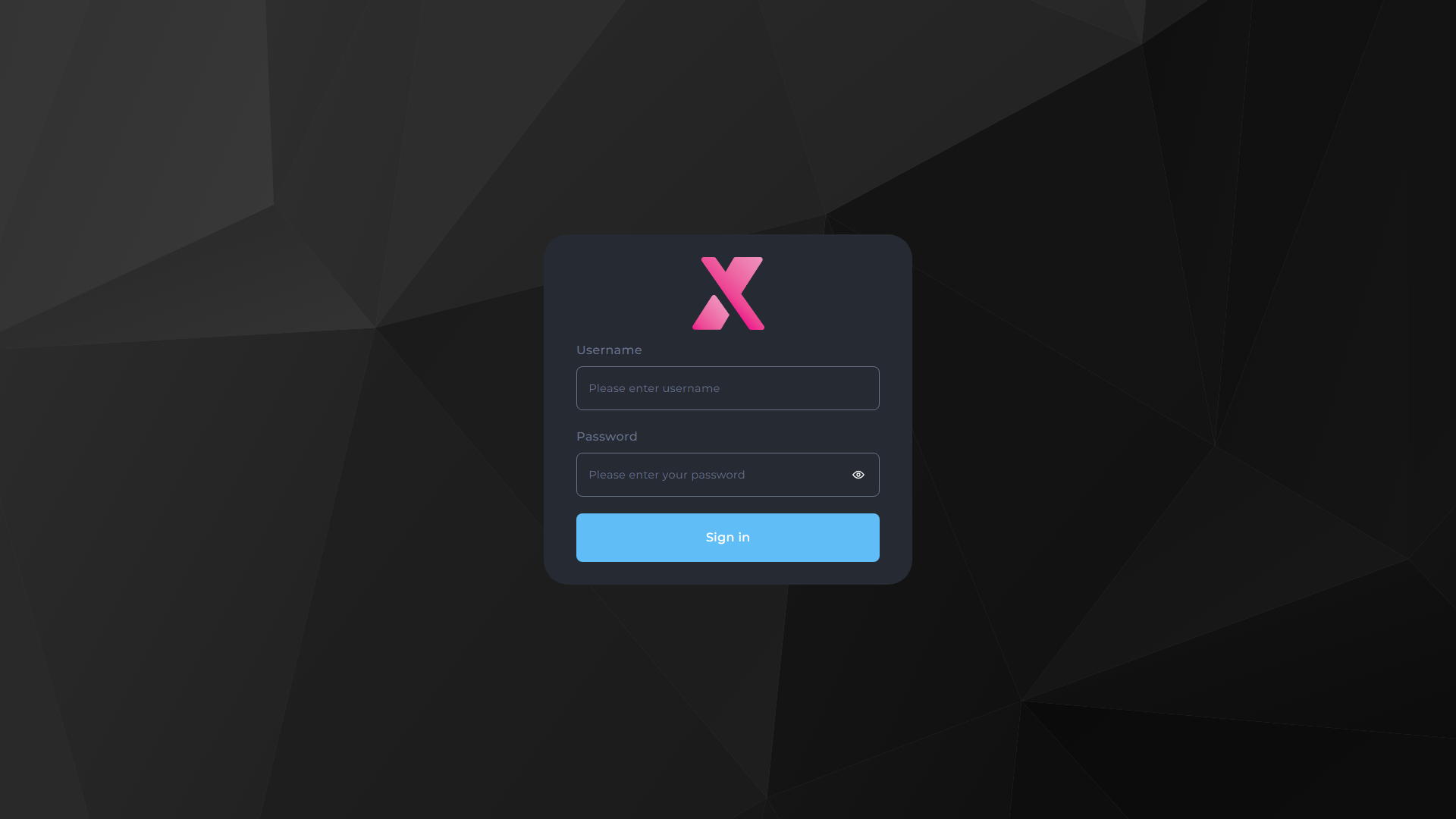How to Login to Direct Admin
To access the Direct Admin control panel, follow these simple steps:
-
Choose the Node: We currently offer hosting services in the following locations: Falkenstein, Germany (web-fsn-01) and New York City, USA (web-nyc-01).
You should have received information about the node your account is hosted on in your welcome email. If you're unsure or haven't received this information, please contact our support team for assistance.
-
Navigate to the Login Page: Open a web browser and enter the following URL:
- For "web-fsn-01": https://web-fsn-01.xanros.com:2222
-
Enter Your Credentials: On the login page, you'll be prompted to enter your username and password. These credentials were provided to you in the email you received when your service was activated.
- Username: Your Direct Admin username.
- Password: Your Direct Admin password.
If you can't locate your welcome email or have trouble logging in, don't hesitate to reach out to our support team for assistance.
Once you've successfully logged in, you'll have access to the Direct Admin control panel, where you can manage various aspects of your hosting account.